Master Electron: Desktop Apps with HTML, JavaScript & CSS
The Complete Electron course for learning to build Cross Platform Desktop Apps using HTML, JavaScript & CSS
4.7 ★ | (3,508 ratings) | 21,488 students | Author:Ray Viljoen
Course Duration:
12 sections • 61 lectures • 7h 58m total length
Description:
** Now includes MacOS Notarization **** UPDATED for Electron version 9 & 10 **Go from Web Developer to Desktop Applications Developer by learningto use the entire Electron API from scratch.This course is suitable for BOTH complete Electron beginners and existing Electron developers looking to advance to the next level.Learn to develop with Electron using the best toolsUnderstand the different parts of Electron and how they work togetherCover the near-entire Electron API, learning one module at a timeLearn Electron features & techniques for using API modules togetherPut your new knowledge to practical use by building a detailed 8-step Electron project from scratch.An invaluable skill for any Web Developer to expand their career opportunities.Electron is by far the most popular and fastest growing library for building cross-platform desktop applications using HTML, JavaScript & CSS.This course will provide a very practical and concise approach to learning Electron from scratch.You will be able to start building real-world desktop applications immediately.Content and OverviewWith 45 concise and practical lectures, this course will provide a COMPLETE understanding of Electron and it’s full API.It is suitable for anyone with a a good understanding of HTML, CSS & JavaScript.Basic command line usage and an understanding of ES2015 (ES6) will be beneficial.The course starts by setting up the Electron development environment and covers some useful tools to aid in the development process.The main body of the course then covers the 3 individual sections of the Electron API in great detail, with very practical individual lessons on each API module.Once the API is covered, the course looks at some useful features and techniques, also demonstrating how Electron integrates with Native HTML5 APIs.Finally you’ll build a real-world application which covers a large chunk of the Electron API in real-world scenarios. The project lessons is divided into 8 individual videos and will take you step-by-step to a complete, distribution-ready desktop application.Upon completion of this course you will have the practical skills to immediately start building high quality desktop applications for Mac, Windows & Linux.This course is to the point and everything is demonstrated in the most simple, yet practical ways, to help you become an advanced Electron Developer.
Requirements:
#A good understanding of JavaScript. Basic understanding of ES6 would be beneficial.
#Working knowledge of HTML & CSS.
#Be comfortable with very basic usage of the command line (CLI)
#Understand JavaScript in the Browser. e.g. Knowing what the global ‘window’ variable is etc.
#Basic understanding of Node.js
#Basic knowledge of Git (Recommended, but not required)
What you’ll learn:
#Build native desktop applications using existing knowledge of HTML, CSS & JavaSript
#Create applications for both Mac, Windows & Linux
#Understand the near-entire Electron API in detail.
#Package Electron applications for distribution.
#Expand your existing skills beyond the browser & add an invaluable new skill to your resume.
#Verifiable certificate of completion.
Who this course is for:
#This course is designed for developers with a good understanding of web technologies such as HTML, CSS & JS, looking to start building native Desktop applications using their existing knowledge.#The course covers almost every aspect of Electron and is very comprehensive.#No prior experience with Electron is required.
Source:
/user/rayviljoen/

Notes: If this Author or Course helped you improve your life. It is really worth it if you go and buy his/her course. Get feedback, support and help by his/her community. The Author support is much more valuable than the course itself.
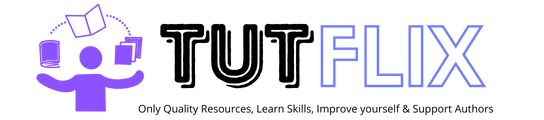

Keeps “Security check failed.” Error
looks like we have to remove the security checks